5. Tutorial: Collaborative Working#
5.1. Collaborative Geometry Modification#
Geometry is first send from Grasshopper with PublishGeometry to the viewers, it is important that the shared option is selected in the component. The geometry can then be modified in the viewer in collaboration and fed back into Rhino via the Subscribe Geometry component. After baking or internalizing the fed back geometry it can be permanently stored.
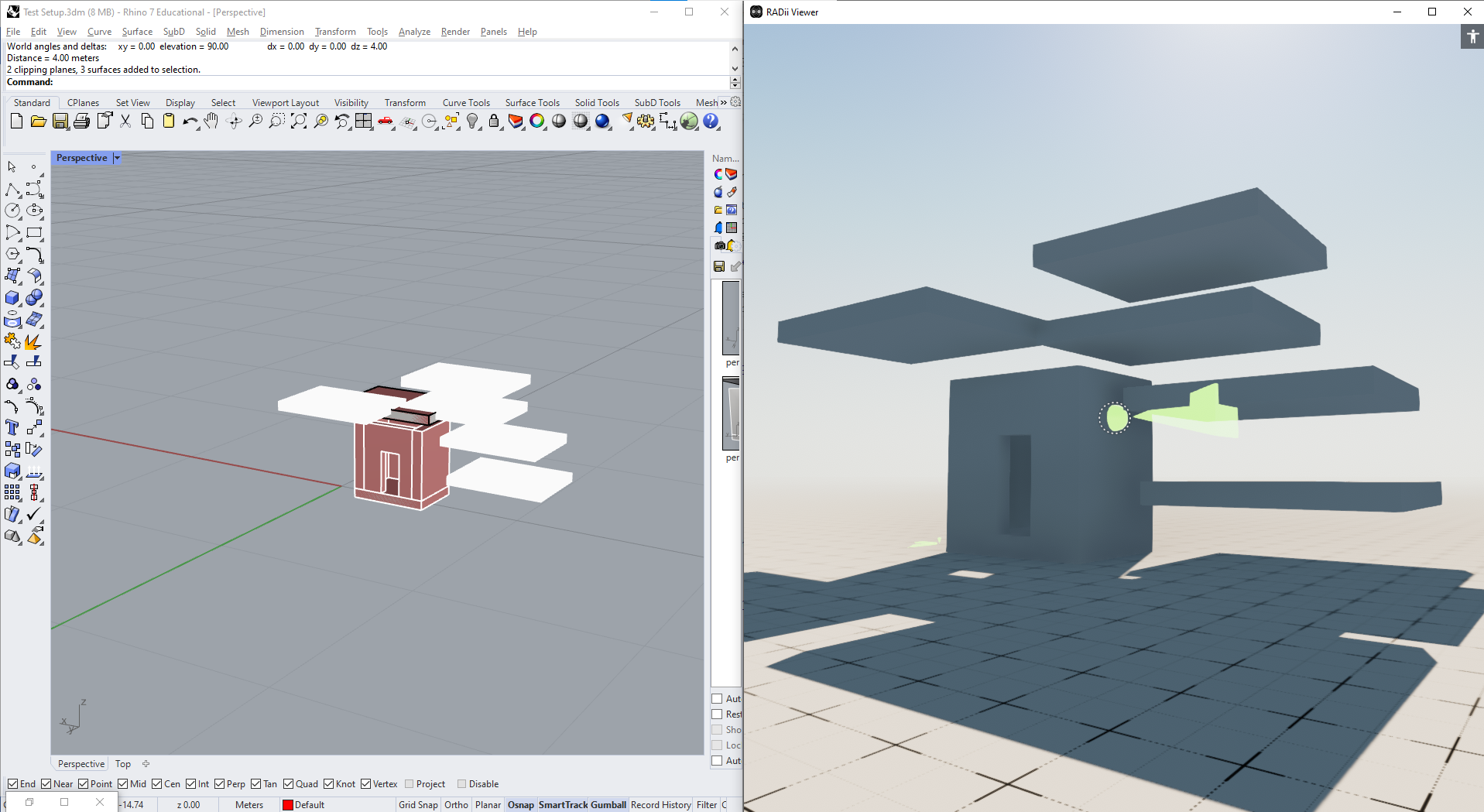
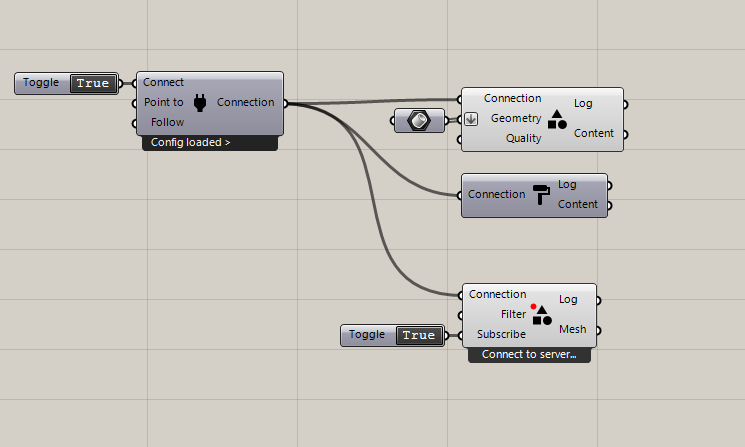
5.2. Recording the viewers movement and using it to create an animation path.#
It can be quiet difficult to create a smooth animation path with Rhino, this can be done by recording the movement of the viewer and using it to create an animation path as shown in the example below.
