2. PublishMaterial#
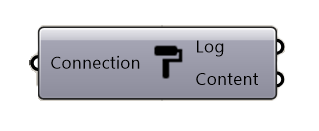
2.1. Input#
Name |
Description |
Type |
|---|---|---|
Connection |
Link with the Connect component |
Connection |
2.2. Output#
Name |
Description |
Type |
|---|---|---|
Log |
Document changes & Data sent |
Text |
Content |
Connect to Save component for saving |
RADii content |
Sequence |
Sequence to be saved as content |
Radii content |
