3. Setup RADii VR Viewer#
Please be aware that the Oculus and its environments are subject to frequent changes, the following tutorial might be out of date or diverge slightly from the current state. We are hoping to release a viewer through the app store at a later stage.
Download the advanced version of sidequest
Download the .apk file under the name Radii Viewer VR universal from https://Radii.info in the Download section
Set your Oculus account to developer mode (you have to be part of a developer organization), log in to your account on your device and enable Settings > System > Developer, and then turn on the USB Connection Dialog option.
Connect the Oculus to your device and start sidequest on the later
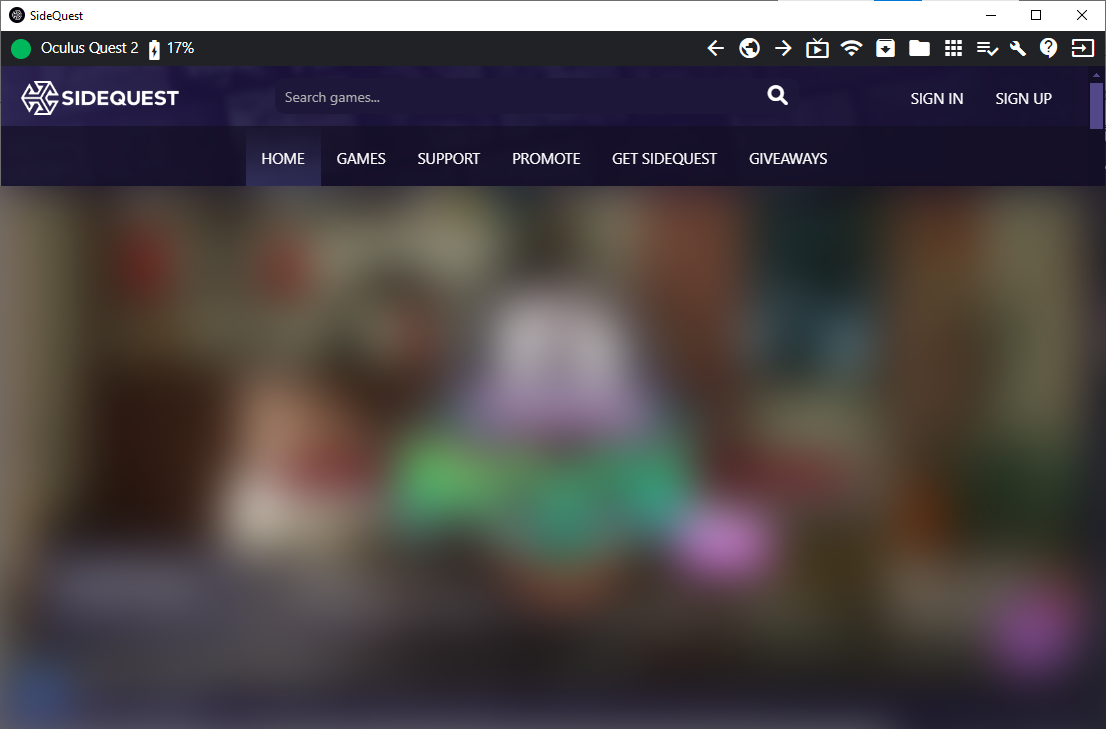
Allow for debugging on your Oculus
On sidequest select the install .apk file and install
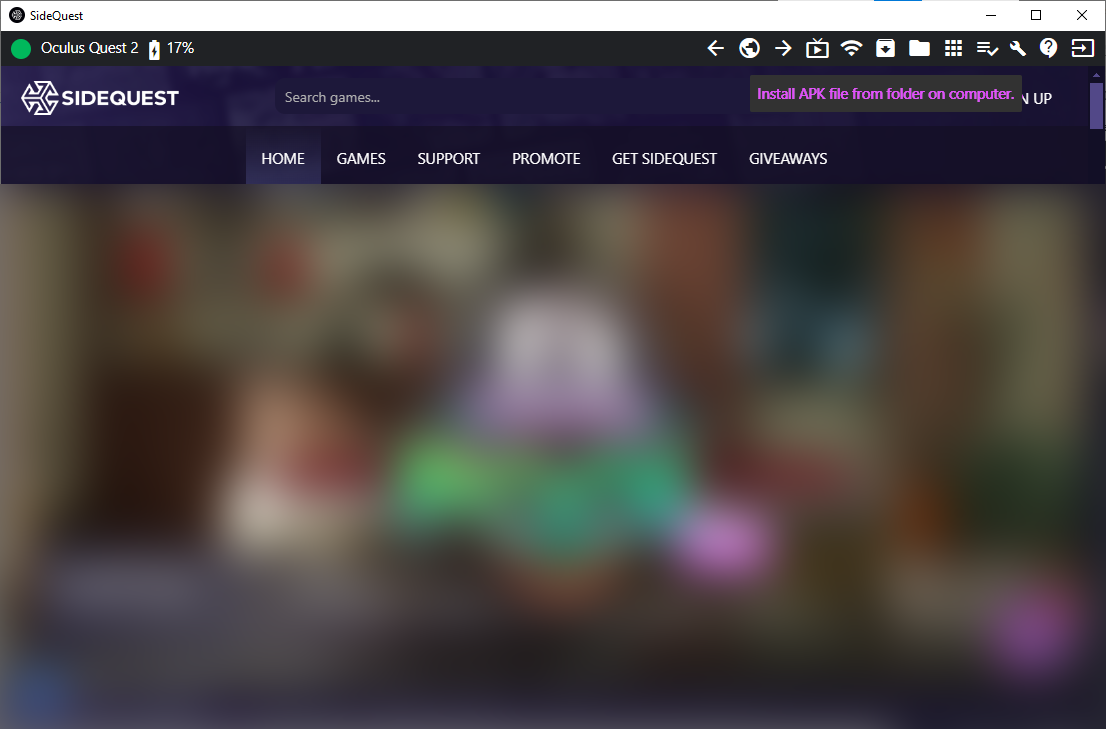
Congratulations you have installed Radii on your Vr device
To find the Radii Viewer app on Oculus:
Select the app library
Filter apps for unknown sources
Start Radii Viewer VR
