2. Setup/Update RADii Grasshopper Plugin#
At the time of wrtiting the plugin only runs with Rhino 3D We are working on a version for other 3D software and an API for further custom implementations.
The plugin enables you to publish (send) 3D models and other geometry. Publishing works is similar to a Radio station, geometry can be received by others as long as they are connected to the same channel as the sender. Once the publisher leaves the channel the geometry is no longer available unless it was saved to the cloud.
Download the latest Radii Plugin from https://RADii.info/
If you did not already: Register in the user panel and confirm your email
Unpack the .Zip file
Drag & drop the Radii.gha file it into the Rhino Grasshopper window, you open it by typing the “grasshopper” command in Rhino
Check if the install was successful, it should be visible in one your tabs as shown below.
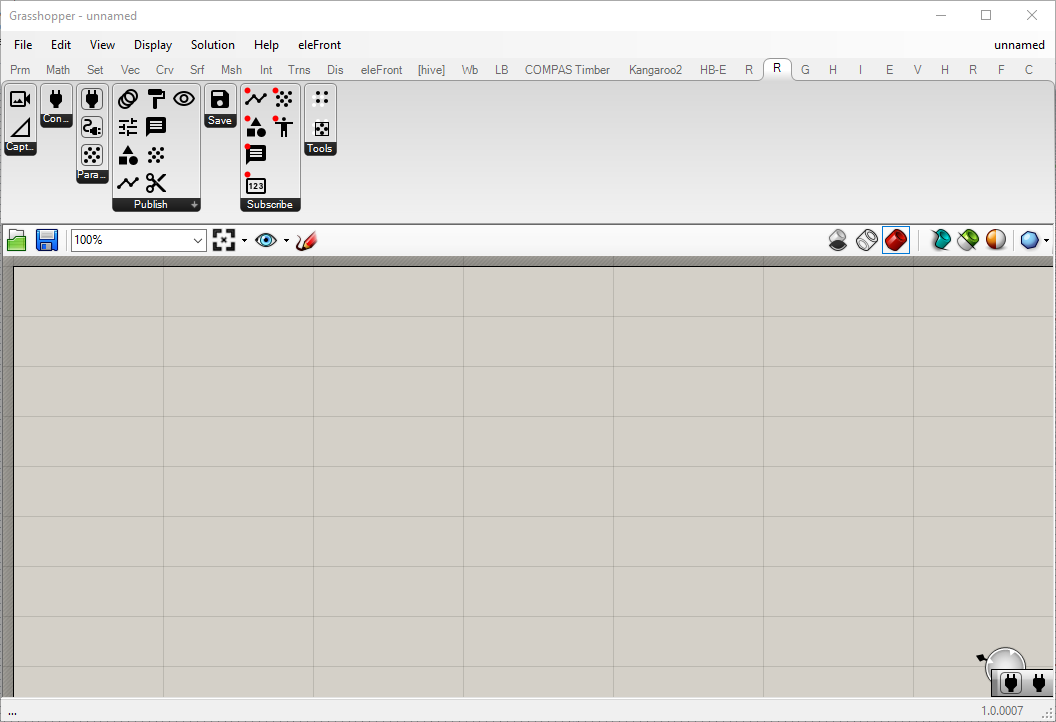
Congratulations ! you have installed Grasshopper Radii. On how to publish consult the Quick Guide and the Radii Grasshopper documentation
2.1. Update#
Open the grasshopper component folder

Close Rhino
Delete Radii.gha
Start from 1 in the setup
