RADii Grasshopper#

Types of components#
1. Connect is the fundamental component to connect to a channel, it has to be connected to all components for publishing.
2. Params relay or link the described datatype
3. Publish components send different types of data from CAD software to a channel and its connected viewers.
4. Save enables you to save .radii files local on your machine or on a channel in the cloud.
5. Subscribe imports data from a viewer back to your local Rhino Grasshopper session.
6. Tools to modify point clouds and meshes
Tip
Individual components have options and managers inside them that can be accessed by right clicking on the components center.
Data flow diagram RADii#
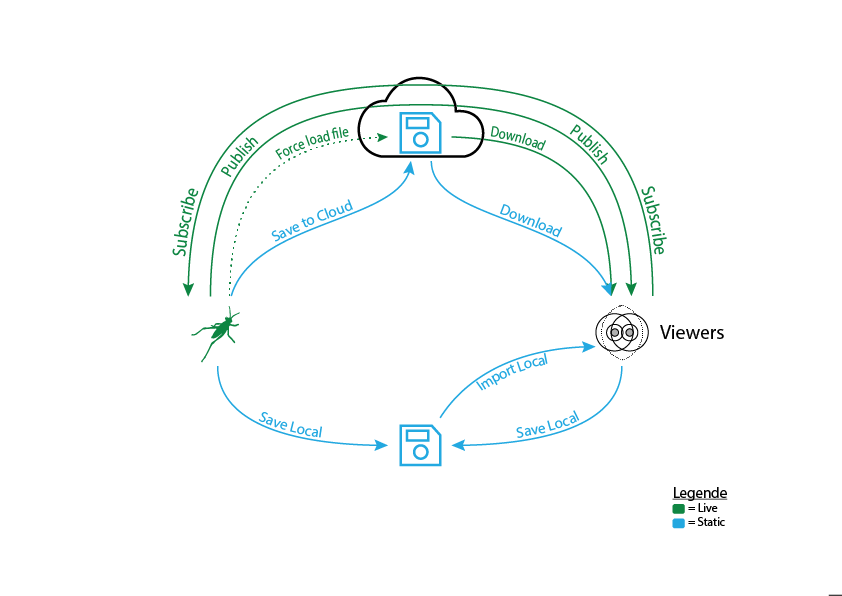
Diagram of all ways in which data can be sent, stored and received with RADii
