7. PublishAnimation#
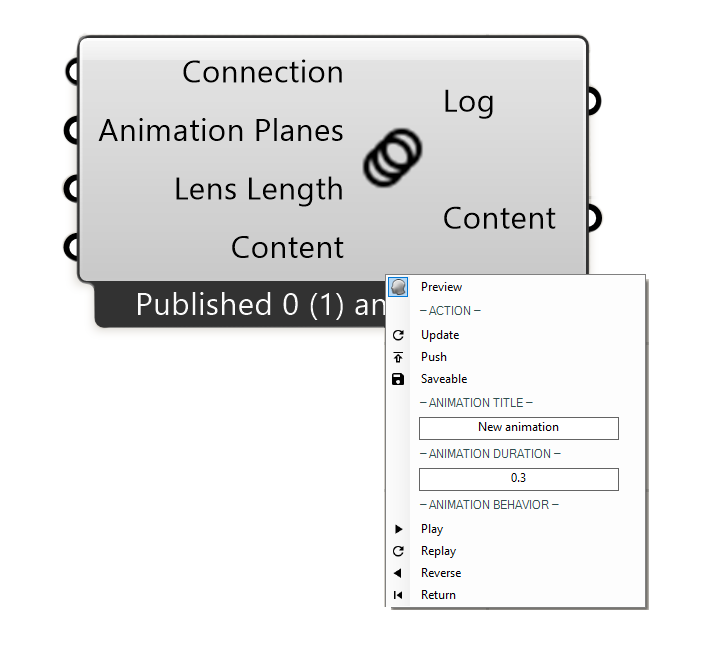
7.1. Input#
Name |
Description |
Type |
|---|---|---|
Connection |
Link with the Connect component |
Connect |
Animation Planes |
Along the path you want to animate |
Planes |
Lens Length |
Lense to describe the field of view |
Number |
Content |
Geometry you want to animate |
Save of Publish Geometry component |
7.2. Output#
Name |
Description |
Type |
|---|---|---|
Log |
Document changes & Data sent |
Text |
Content |
Connect to Content |
RADii content |
Sequence |
Sequence to be saved as content |
Radii content |
7.4. Multiple Animations in parallel:#
To play multiple animations in parallel with one component, use the following setup:
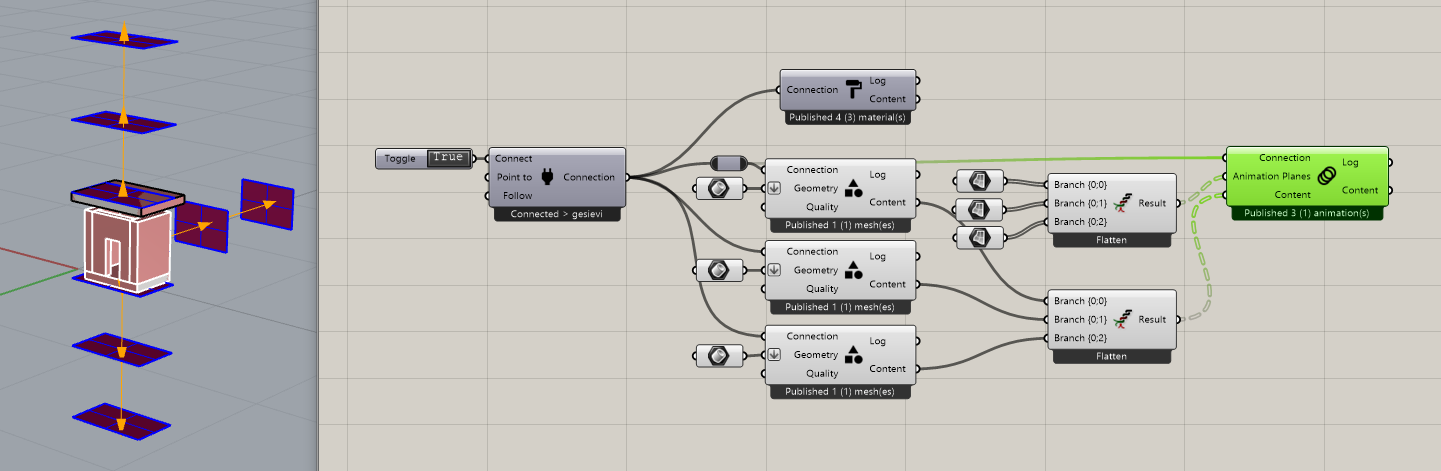
7.5. Videos#
Object Animation example
Animation example
Object animation
