1. Setup RADii Standard Viewers (Win/Mac)#
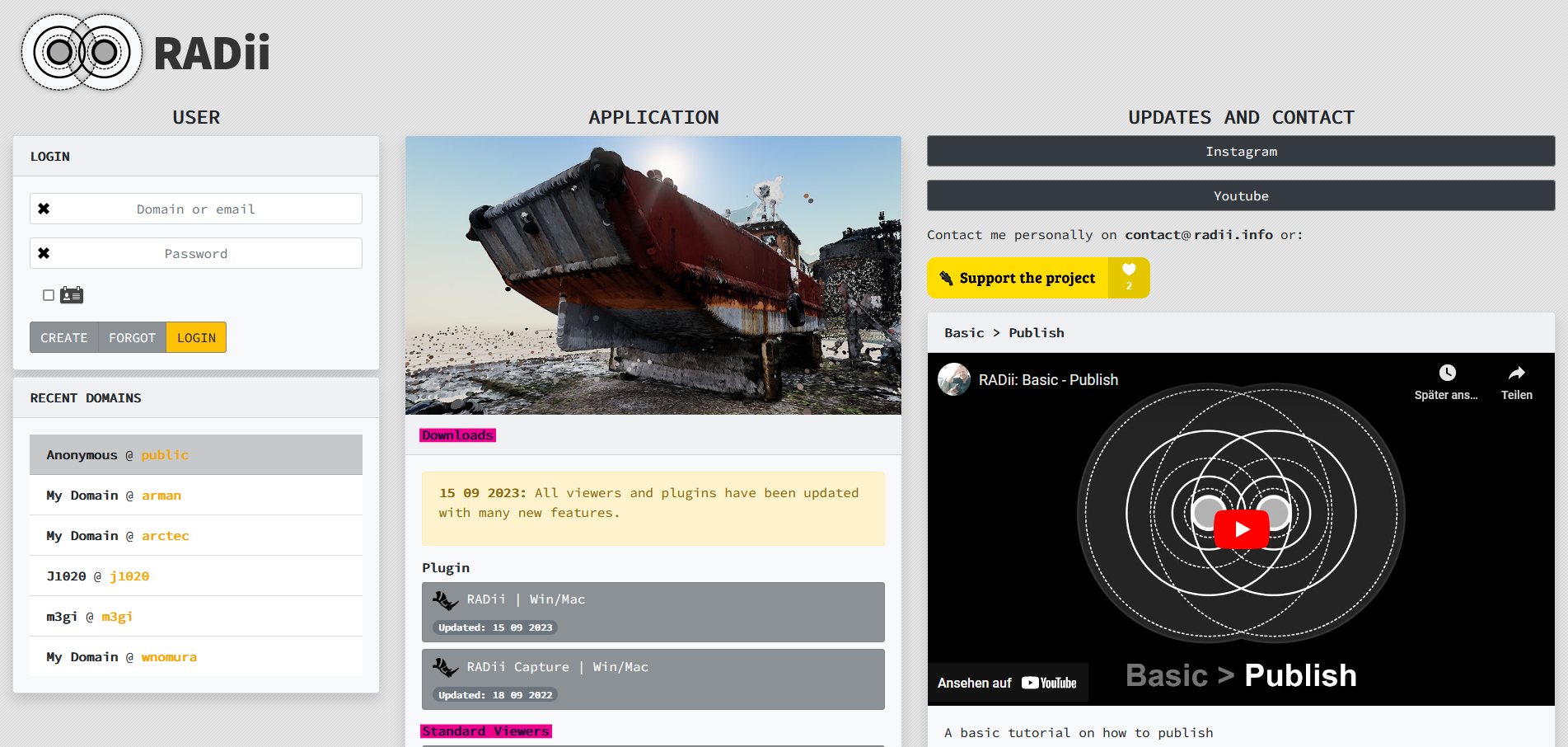
Download the latest Radii Viewer for your platform from https://RADii.info/
Register in the user panel and confirm your email adress by receiving a confermation mail. If the mail confirmation is missed the account will be deleted within 24h. The domain name will be the name of your personal channel.
Install the file
Start the RADii Viewer
Upon login two member channels, the personal and the public will appear
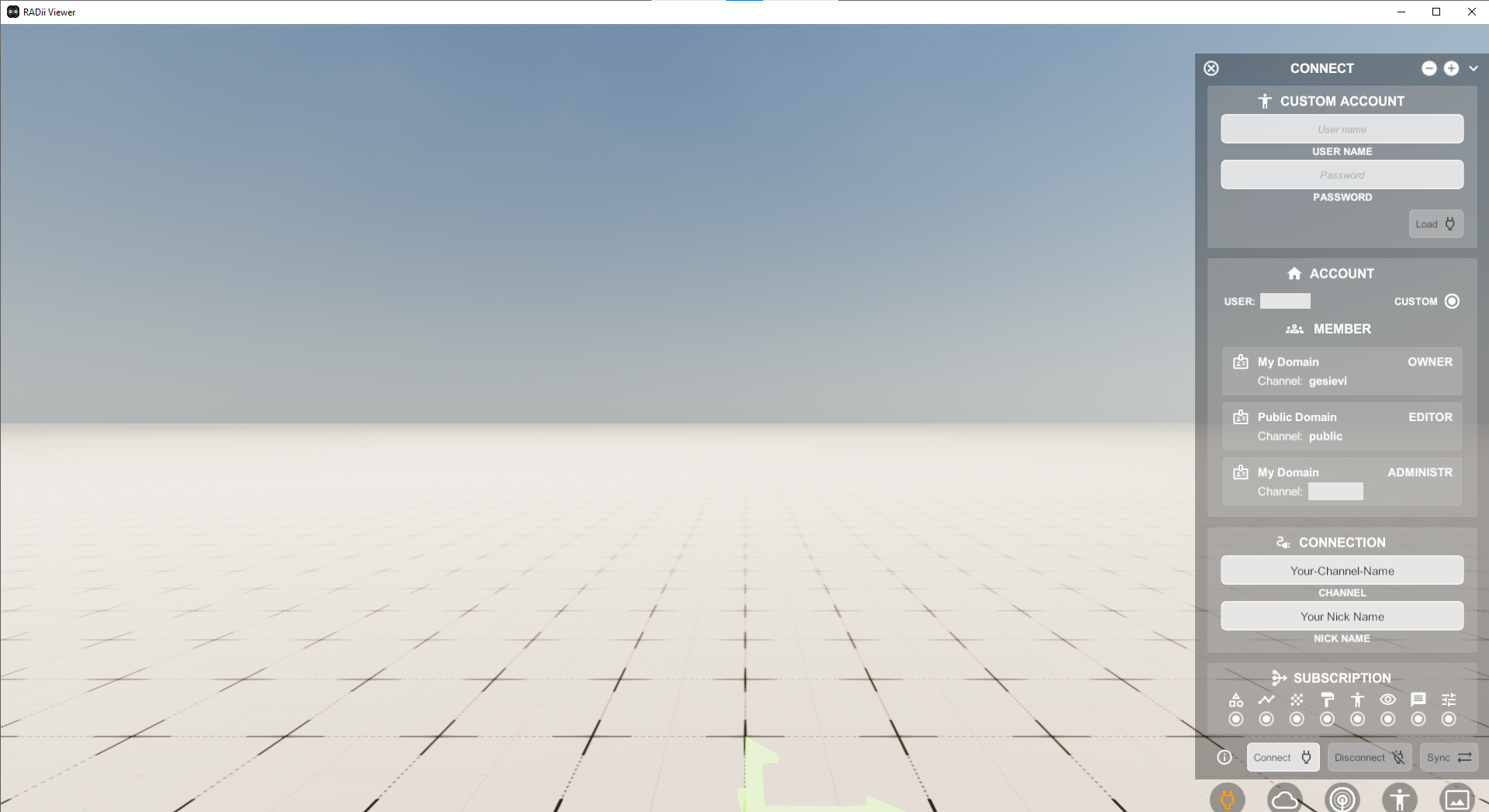
Congratulations you have installed Radii. On how to use Radii consult the Quick Guide and the Viewer documentation
1.1. Technical Information#
While the Radii Viewer can run on simple machines, the resources necessary scale with the complexity of the model. As a live renderer the Radii Viewer needs more computing power than CAD Software (Rhino). A model that is almost to complex in CAD, will not run on a device in the Viewer. For very big models it can be necessary to run the Rhino Editor on a different device than the viewer.
For 32bit system there is a limit of 2GB for each component and saves.
