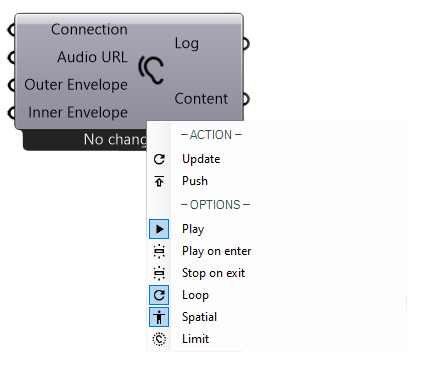10. Publish Sound#

10.1. Input#
Name |
Description |
Type |
|---|---|---|
Connection |
Link with the Connect component |
Connection |
Audio URL |
The URL of the audio file |
Note - Multiline Data |
Outer Envelope |
Defining the outer sound reach |
Circle |
Inner Envelope |
Defining the inner sound reach |
Circle |
10.2. Output#
Name |
Description |
Type |
|---|---|---|
Log |
Document changes & data sent |
Text |
Content |
Connect to Save component for saving |
RADii content |
Sequence |
Sequence to be saved as content |
Radii content |
10.4. Videos:#
Publish sound basic usage
RADii: Sound development