
3. Publish Menu#
This menu allows for the control of other viewers, the publication of content and the publication of parameters to Rhino sessions that have subscribed to this specific viewer.
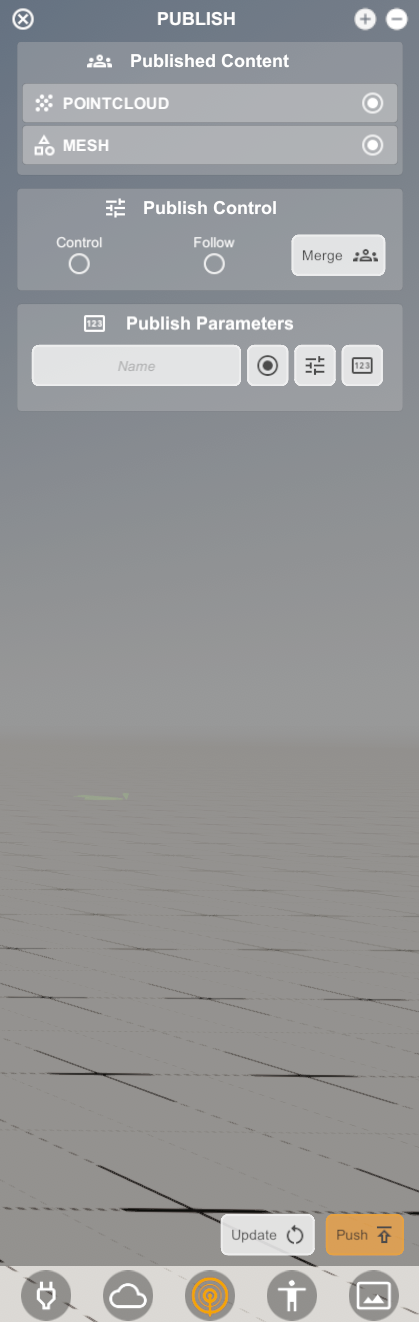
3.1. Published content#
controls the type of content that is published with this viewer
3.2. Publish control#
Allows for the control of other viewers on the channel.
Control |
This viewer’s settings are forced on all other viewers |
Follow |
viewers on the channel are forced to follow this viewer’s movement |
Merge |
control and follow in one button |
Note
To Publish control, the active viewer has to be a member auf the channel
3.3. Parameters#
Send parameters back to Rhino Grasshopper that can be received with Subscribe Parameter
Add by typing a name and then click one of the options:

|
Boolean (on/off) |

|
Slider (Number between 0 and 1) |

|
Integer (0,1,2, …) |
3.4. Video tutorial:#
Parameters
Voice chat and viewer to viewer control
