6. Tutorial: Project documentation#
6.1. Radii file diagram#
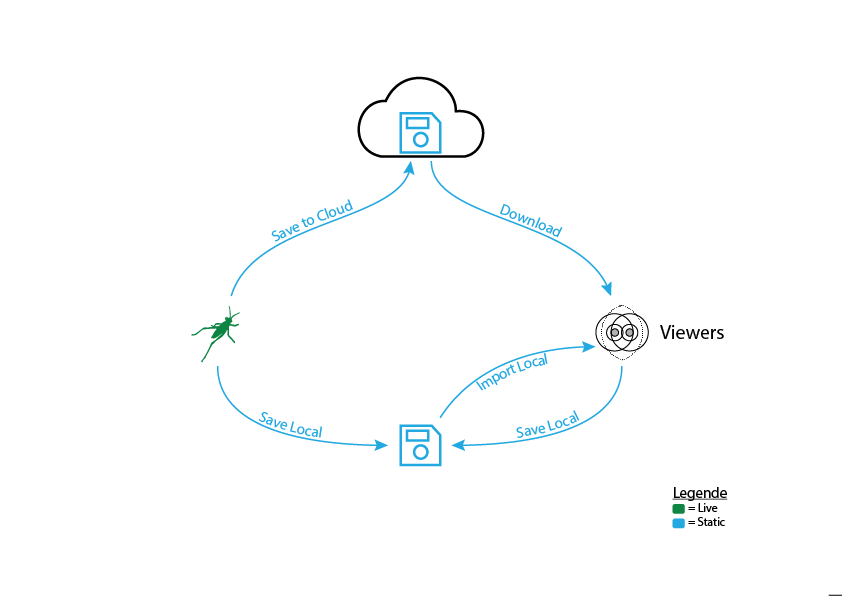
6.2. Save from Rhino Grasshopper:#
with the Save Content component:
save everything that is connected as a RADii file to be used locally
save everything to the cloud
6.3. Save from the Viewer:#
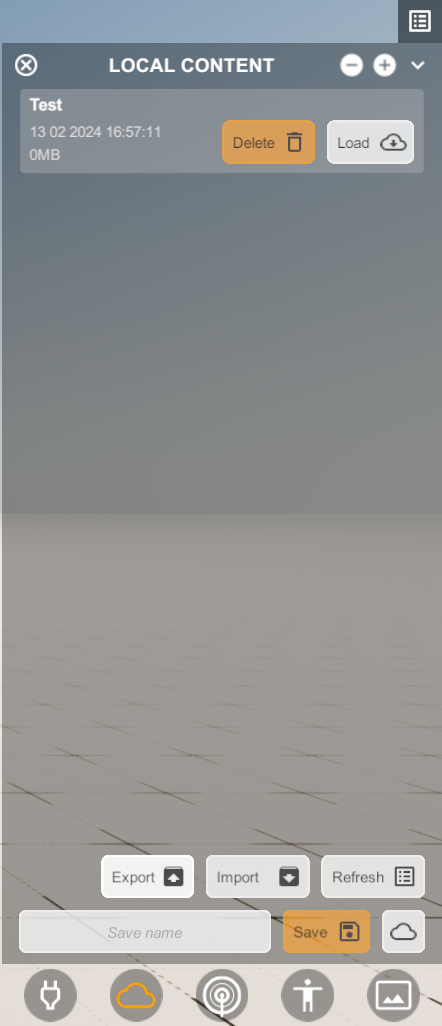
Everything that was received by the Viewer during a session can be saved locally through the Remote Content Menu, save menu. It can then be opened through the import option in the same menu. With this method you could for example save a presentation at its end to explore it further at a later time.
6.4. Screen record video#
While you are presenting recording a video of the presentation, is the easiest way to share your work without extra technology. An open source screenrecoder that we found useful and relatively easy to use is OBS, it can be found under https://obsproject.com/
