6. Operation Menu#
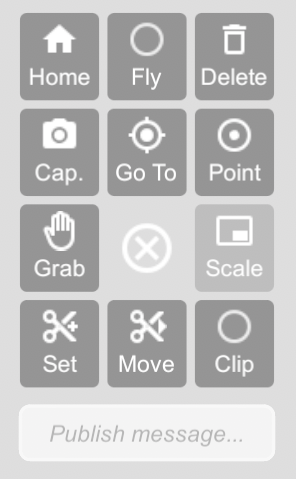
Open the Operation menu with a left click, close it with a right click. On VR the menu is opened with the index finger button.
Home = moves you to the origin |
Fly = makes you fly and turns off collision for you |
Delete = delete selected object |
Cap = screen capture |
Go To = move to a point |
Point = (laser) pointer visible to all in the same channel |
Grab = move a part of a model - changes made are visible to others if geometry is published as shared to copy: point on geometry hold Ctrl + Left mouse |
X = left click to close the menu or right click anywhere |
Scale = scale a selected model |
Set = set the section |
Move = move the section |
Clip = toggles sections - to display the geometry shadow toggle World menu -> Effects -> Inverse |
